photoshop設(shè)計(jì)時(shí)尚泡泡壁紙教程
時(shí)間:2024-02-05 09:45作者:下載吧人氣:30
作者xyzk 出處:Iconfans
先看看最終效果
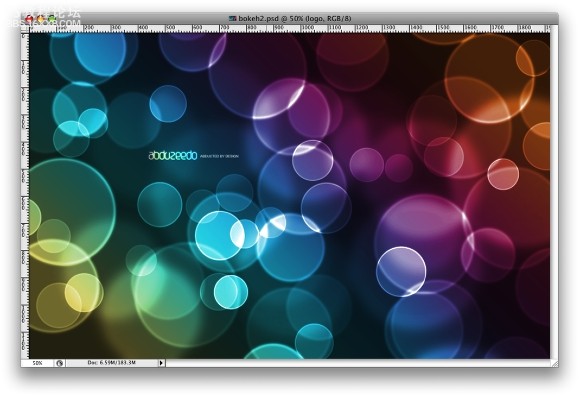
以下是詳細(xì)的photoshop教程步驟:
Step 1
Createa new document in photoshop. As usual I will use a nice screeresolution, 1920x1200 pixels. Fill the background layer with a verydark grey, not black. If you fill it with black the effect won't work.The color I used was #262626.
第1步
在photoshop中創(chuàng)建新文檔,大小是1920x1200,背景層填充一個(gè)較深色的灰,注意要是深灰色,不能純黑,否則無法出效果。比如可以填個(gè)#262626。
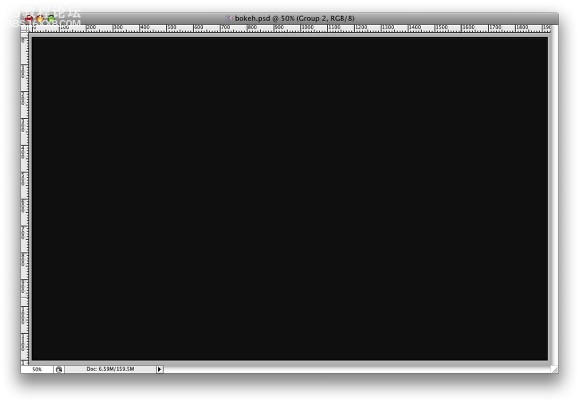
Step 2
Selectthe Ellipse Tool (U), and create a circle. Use black for the color, andgo to Layer Layer Style Blending Options. Change the Fill Opacityto 50%. After that select Stroke. Use 10 pixels for the size, Insidefor the Position and Black for the color.
第2步
選形狀工具(U)里面的橢圓,在新圖層中用黑色畫一個(gè)正面,在圖層填充不透明度為50%。設(shè)置圖層描邊效果,大小10像素,位置內(nèi)部,顏色黑色。
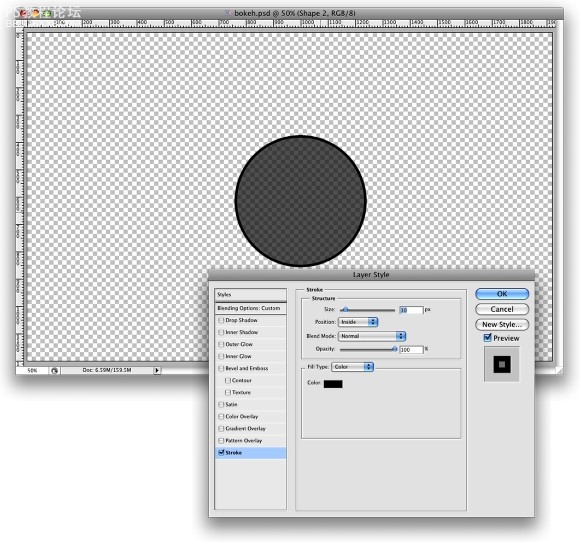
Step 3
Select the ellipse and go to Edit Define Brush. Name your brush and that's done. Now we have a new brush ;)
第3步
隱藏背景層,橢圓層處選中狀態(tài),選擇“編輯”菜單-“定義畫筆預(yù)置”,取個(gè)名,按確定,這樣就定義好了一個(gè)新的筆頭。
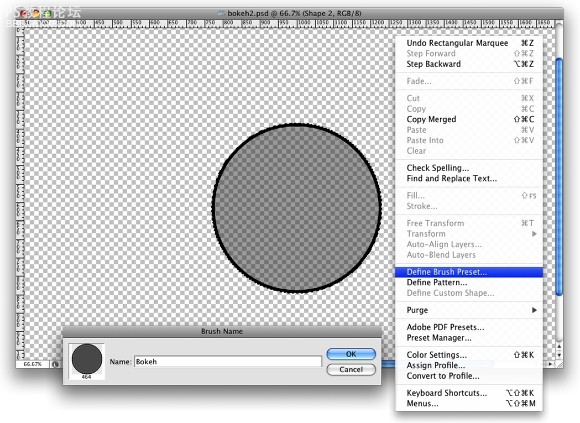
Step 4
Go to Window Brushes (F5). The first thing to do inthe Brush Engine is to select our new Brush. The size won't matterbecause you will change that when you use it. The Spacing, however, isvery important. Chage the value to 100%. After that, select the ShapeDynamics, then Scattering and Other dynamics. For the values use theimage below.
第4步
選擇畫筆工具,F(xiàn)5打開畫筆面板,筆頭設(shè)置成剛才定義的新筆頭,大小隨意因?yàn)槲覀兛梢噪S時(shí)更改。“畫筆筆尖形狀”里面的“間距”設(shè)置100%。“形狀動(dòng)態(tài)”“散布”和“其它動(dòng)態(tài)”的參數(shù)按照下圖設(shè)置。
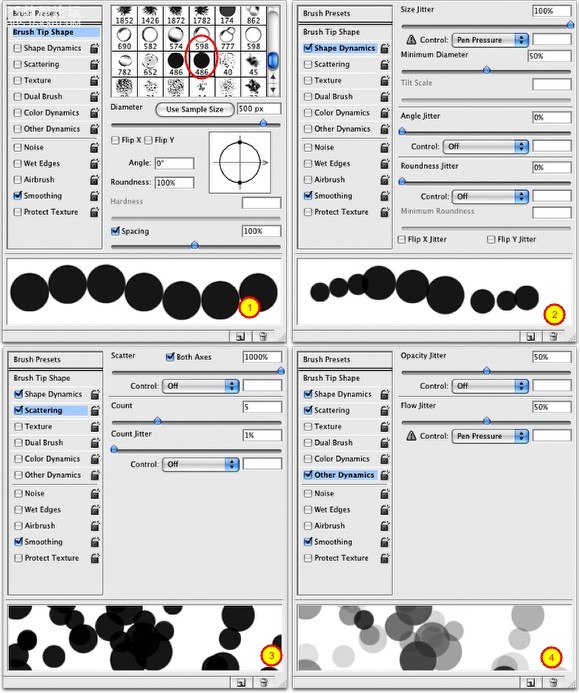
, Step 5
Beforewe start painting our bokehs let's create a new layer and fill it witha colorful gradient. I created a new layer and used the layer styles todo that but feel free to do the way you are used to. My gradientsettings are as follows: Blend Mode is Overlay, Opacity is 100%, Styleis Linear, and the Angle is 45º. The colors I used are: Yellow(#00085), Cyan (#1bdaeb), Purple (#9b3b81), Orange (#d27e34).
第5步
隱藏橢圓圖層,打開背景層。在進(jìn)行噴繪這前,我們來創(chuàng)建一個(gè)新圖層,隨便填個(gè)色彩。接著使用圖層效果的漸變疊加,漸變的設(shè)置如下:漸變混合模式是疊加,不透明度100%,樣式是線性,角度45,使用的顏色:黃(#00085),青(#1bdaeb),紫(#9b3b81), 橙(#d27e34)。
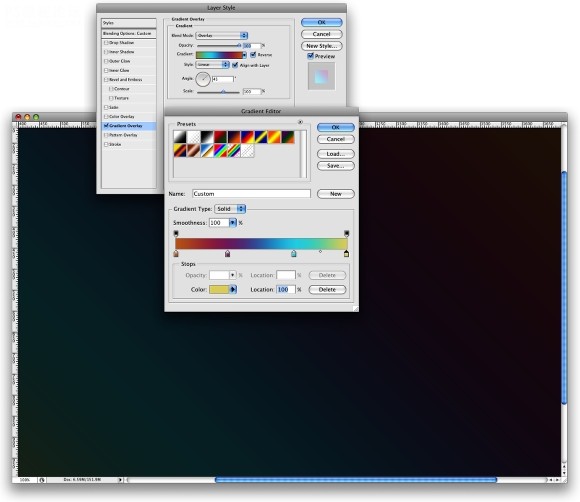
Step 6
Let'screate a new Folder in our Layer Palette. Rename the folder to Bokehsand change the Blend Mode to Color Dodge. Then create a new layer,choose white for the color and select the Brush Tool (B). Now justpaint some ellipses with our custom brush. For this first layer use abig size, like 500-600px.
第6步
讓~我們~在漸變圖層底下新建一個(gè)圖層組,取名是“Bokehs”,更改混合樣式為“顏色減淡”。再在圖層組里面建新圖層,設(shè)置前景色為白色,選畫筆工具,大小可以設(shè)置在500-600像素,然后可以開始噴繪。
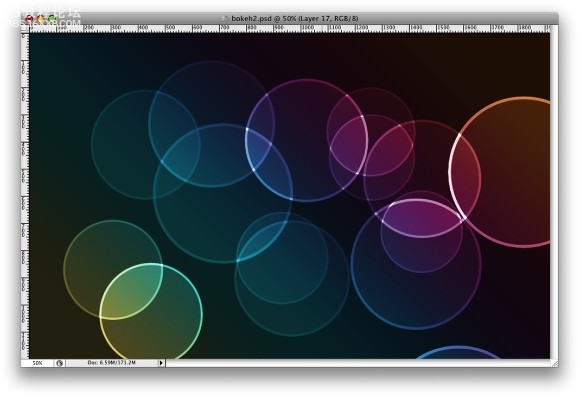
Step 7
Go to Filter Blur Gaussian Blur. For this first layer use 20 pixels for the Radius.
第7步
選擇濾鏡-模糊-高斯模糊,半徑是20像素。
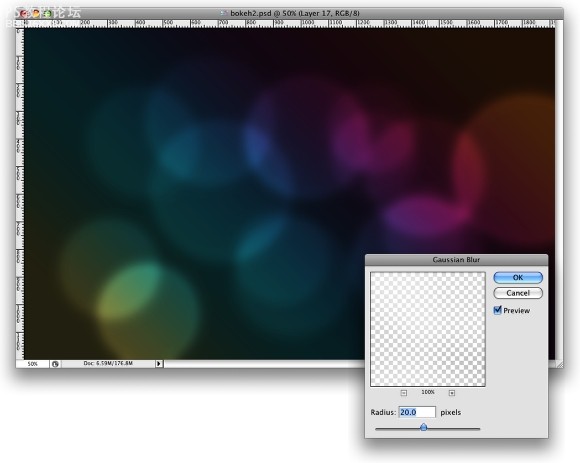
Step 8
Create another layer and paint more brushes. This timehowever use a smaller size for the brush. After that go toFilter Blur Gaussian Blur. Use 4 pixels for the Radius.
第8步
在圖層組里再新建另一個(gè)圖層,這次選個(gè)小點(diǎn)的筆頭,繼續(xù)噴啊噴~!。然后再加上高斯模糊,半徑是4像素。(不同的模糊度是為了得到景深遠(yuǎn)近的效果)
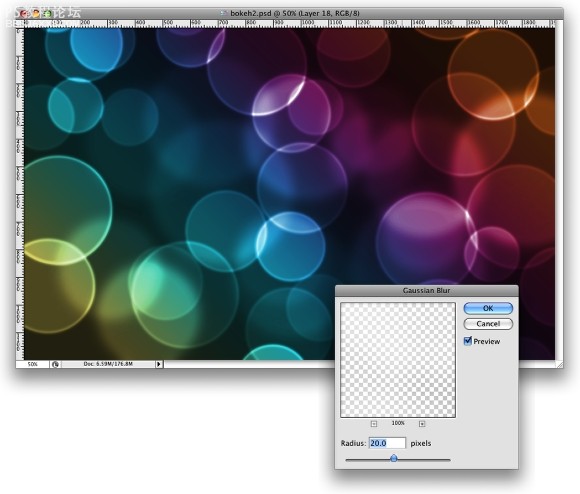
, Step 9
Createanother layer and repeat the previous step, this time however use amuch smaller brush. Apply the Gaussian Blur to this layer as well, butuse only 1 pixel for the Radius.
第9步
再建個(gè)新圖層,重復(fù)上面的操作,這次筆頭設(shè)置更小。同樣加上高斯模糊,半徑1像素(可以適當(dāng)調(diào)整畫筆間距和散布的數(shù)量)
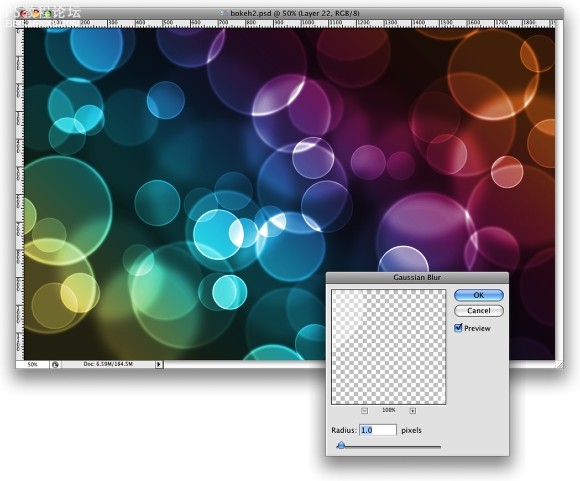
Conclusion
Nowjust add your logo and that's it. We have a nice wallpaper. The idea ofthis tutorial was once again to show the power of the Brush Engine. Youcan try different shapes for this same effect, like hexagons forexample. Also you can play a bit with the blurs to add more depth tothe final design. Now it's up to you.
最后
再加上我們自己的logo,便完成了這個(gè)漂亮的壁紙啦。這個(gè)教程再次展示了畫筆引擎功能的強(qiáng)大。我們還可以使用其它筆頭形狀來實(shí)現(xiàn)這種效果,比如六邊形,當(dāng)然我們還可以做出更多的模糊圖層以表現(xiàn)更多的景深效果。那么接下來就看你的了。~!
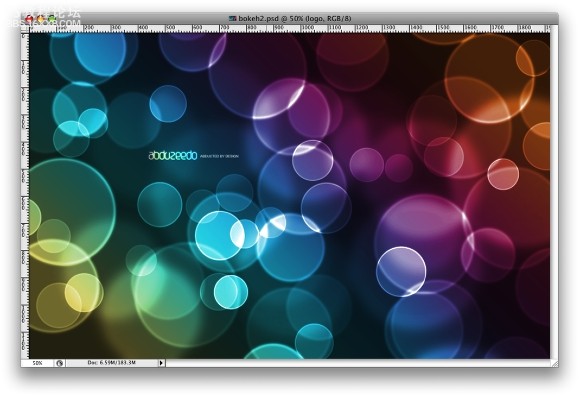
先看看最終效果
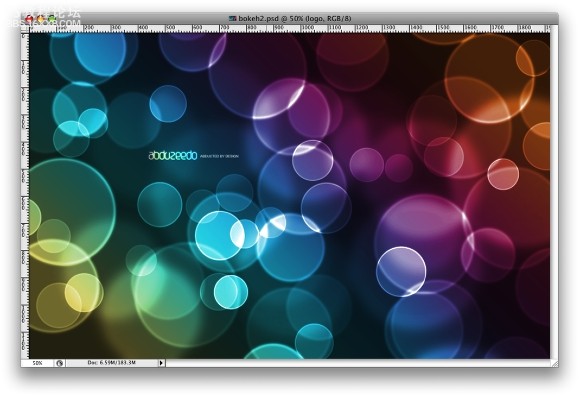
以下是詳細(xì)的photoshop教程步驟:
Step 1
Createa new document in photoshop. As usual I will use a nice screeresolution, 1920x1200 pixels. Fill the background layer with a verydark grey, not black. If you fill it with black the effect won't work.The color I used was #262626.
第1步
在photoshop中創(chuàng)建新文檔,大小是1920x1200,背景層填充一個(gè)較深色的灰,注意要是深灰色,不能純黑,否則無法出效果。比如可以填個(gè)#262626。
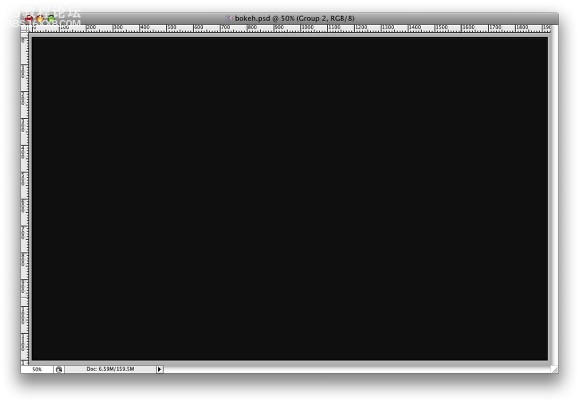
Step 2
Selectthe Ellipse Tool (U), and create a circle. Use black for the color, andgo to Layer Layer Style Blending Options. Change the Fill Opacityto 50%. After that select Stroke. Use 10 pixels for the size, Insidefor the Position and Black for the color.
第2步
選形狀工具(U)里面的橢圓,在新圖層中用黑色畫一個(gè)正面,在圖層填充不透明度為50%。設(shè)置圖層描邊效果,大小10像素,位置內(nèi)部,顏色黑色。
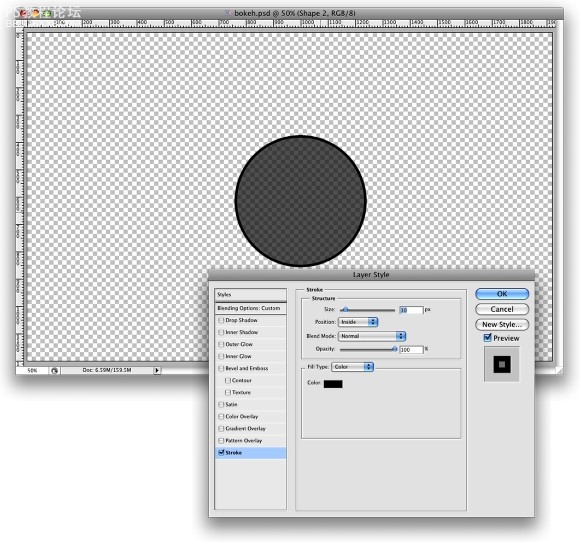
Step 3
Select the ellipse and go to Edit Define Brush. Name your brush and that's done. Now we have a new brush ;)
第3步
隱藏背景層,橢圓層處選中狀態(tài),選擇“編輯”菜單-“定義畫筆預(yù)置”,取個(gè)名,按確定,這樣就定義好了一個(gè)新的筆頭。
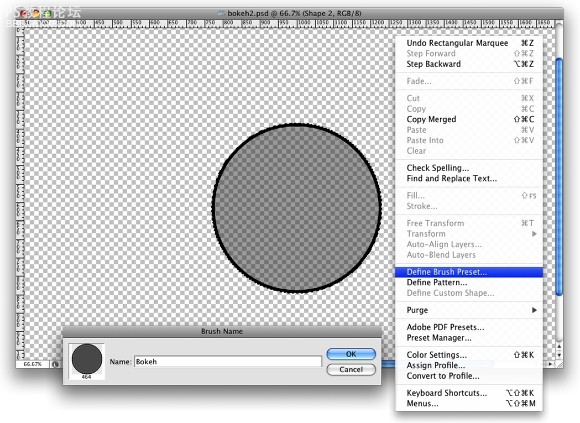
Step 4
Go to Window Brushes (F5). The first thing to do inthe Brush Engine is to select our new Brush. The size won't matterbecause you will change that when you use it. The Spacing, however, isvery important. Chage the value to 100%. After that, select the ShapeDynamics, then Scattering and Other dynamics. For the values use theimage below.
第4步
選擇畫筆工具,F(xiàn)5打開畫筆面板,筆頭設(shè)置成剛才定義的新筆頭,大小隨意因?yàn)槲覀兛梢噪S時(shí)更改。“畫筆筆尖形狀”里面的“間距”設(shè)置100%。“形狀動(dòng)態(tài)”“散布”和“其它動(dòng)態(tài)”的參數(shù)按照下圖設(shè)置。
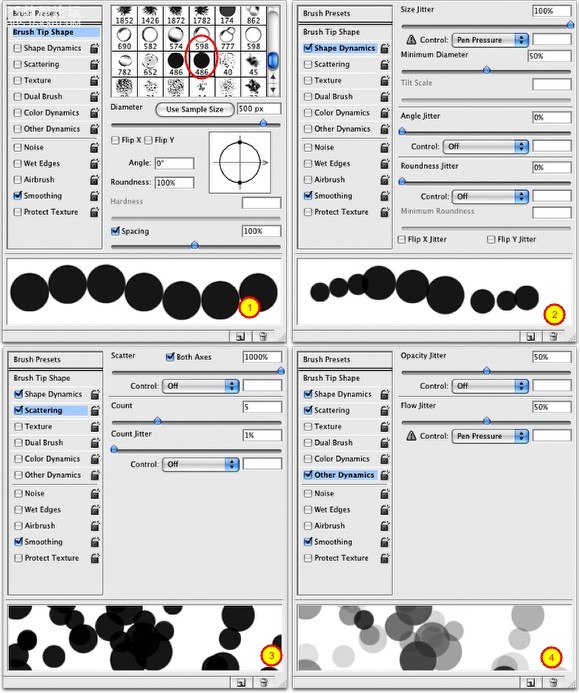
, Step 5
Beforewe start painting our bokehs let's create a new layer and fill it witha colorful gradient. I created a new layer and used the layer styles todo that but feel free to do the way you are used to. My gradientsettings are as follows: Blend Mode is Overlay, Opacity is 100%, Styleis Linear, and the Angle is 45º. The colors I used are: Yellow(#00085), Cyan (#1bdaeb), Purple (#9b3b81), Orange (#d27e34).
第5步
隱藏橢圓圖層,打開背景層。在進(jìn)行噴繪這前,我們來創(chuàng)建一個(gè)新圖層,隨便填個(gè)色彩。接著使用圖層效果的漸變疊加,漸變的設(shè)置如下:漸變混合模式是疊加,不透明度100%,樣式是線性,角度45,使用的顏色:黃(#00085),青(#1bdaeb),紫(#9b3b81), 橙(#d27e34)。
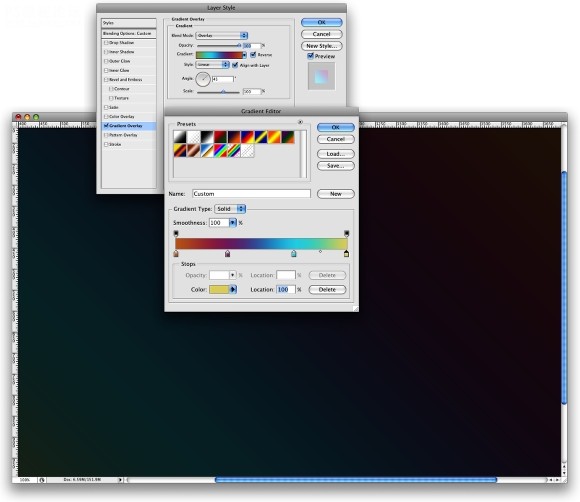
Step 6
Let'screate a new Folder in our Layer Palette. Rename the folder to Bokehsand change the Blend Mode to Color Dodge. Then create a new layer,choose white for the color and select the Brush Tool (B). Now justpaint some ellipses with our custom brush. For this first layer use abig size, like 500-600px.
第6步
讓~我們~在漸變圖層底下新建一個(gè)圖層組,取名是“Bokehs”,更改混合樣式為“顏色減淡”。再在圖層組里面建新圖層,設(shè)置前景色為白色,選畫筆工具,大小可以設(shè)置在500-600像素,然后可以開始噴繪。
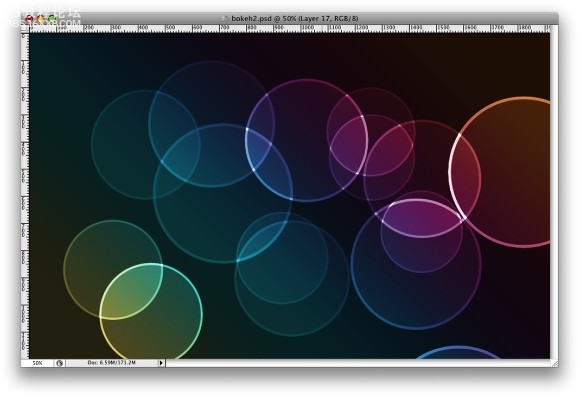
Step 7
Go to Filter Blur Gaussian Blur. For this first layer use 20 pixels for the Radius.
第7步
選擇濾鏡-模糊-高斯模糊,半徑是20像素。
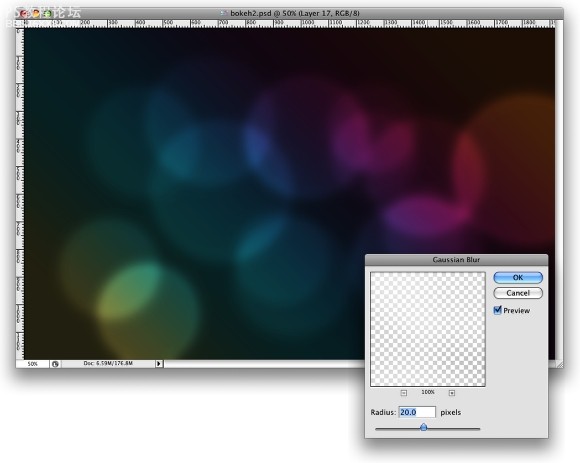
Step 8
Create another layer and paint more brushes. This timehowever use a smaller size for the brush. After that go toFilter Blur Gaussian Blur. Use 4 pixels for the Radius.
第8步
在圖層組里再新建另一個(gè)圖層,這次選個(gè)小點(diǎn)的筆頭,繼續(xù)噴啊噴~!。然后再加上高斯模糊,半徑是4像素。(不同的模糊度是為了得到景深遠(yuǎn)近的效果)
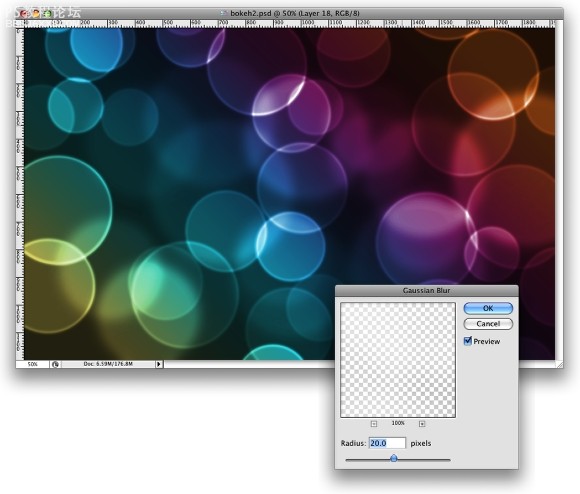
, Step 9
Createanother layer and repeat the previous step, this time however use amuch smaller brush. Apply the Gaussian Blur to this layer as well, butuse only 1 pixel for the Radius.
第9步
再建個(gè)新圖層,重復(fù)上面的操作,這次筆頭設(shè)置更小。同樣加上高斯模糊,半徑1像素(可以適當(dāng)調(diào)整畫筆間距和散布的數(shù)量)
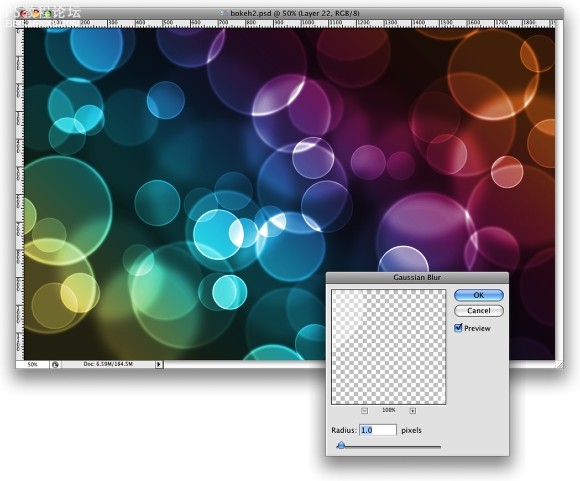
Conclusion
Nowjust add your logo and that's it. We have a nice wallpaper. The idea ofthis tutorial was once again to show the power of the Brush Engine. Youcan try different shapes for this same effect, like hexagons forexample. Also you can play a bit with the blurs to add more depth tothe final design. Now it's up to you.
最后
再加上我們自己的logo,便完成了這個(gè)漂亮的壁紙啦。這個(gè)教程再次展示了畫筆引擎功能的強(qiáng)大。我們還可以使用其它筆頭形狀來實(shí)現(xiàn)這種效果,比如六邊形,當(dāng)然我們還可以做出更多的模糊圖層以表現(xiàn)更多的景深效果。那么接下來就看你的了。~!
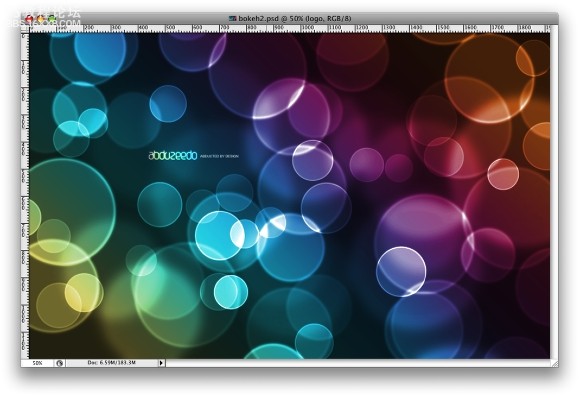
標(biāo)簽壁紙,教程,泡泡,時(shí)尚,設(shè)計(jì),photoshop
相關(guān)推薦
- 喋血街頭3攻略秘籍(視頻教程及注冊碼詳解)
- photoshop設(shè)計(jì)電影罪惡之城海報(bào)效果
- photoshop做音樂墻紙教程
- photoshop制作浪漫的郁金香壁紙
- photoshop海報(bào)制作教程:慶元旦迎新春海報(bào)
- photoshop壁紙?jiān)O(shè)計(jì)教程:漸變制作夢幻壁紙
- photoshop設(shè)計(jì)教程:制作國慶獻(xiàn)禮海報(bào)實(shí)例
- photoshop香水商業(yè)廣告實(shí)例
- PS海報(bào)設(shè)計(jì)教程:炫麗時(shí)尚的街舞海報(bào)
- photoshop設(shè)計(jì)手提袋廣告圖實(shí)例
相關(guān)下載
熱門閱覽
- 1ps斗轉(zhuǎn)星移合成劉亦菲到性感女戰(zhàn)士身上(10P)
- 2模糊變清晰,在PS中如何把模糊試卷變清晰
- 3ps楊冪h合成李小璐圖教程
- 4ps CS4——無法完成請求,因?yàn)槲募袷侥K不能解析該文件。
- 5色階工具,一招搞定照片背后的“黑場”“白場”和“曝光”
- 6ps液化濾鏡
- 7軟件問題,PS顯示字體有亂碼怎么辦
- 8軟件問題,ps儲(chǔ)存文件遇到程序錯(cuò)誤不能儲(chǔ)存!
- 9LR磨皮教程,如何利用lightroom快速磨皮
- 10PS鼠繪奇幻的山谷美景白晝及星夜圖
- 11ps調(diào)出日系美女復(fù)古的黃色調(diào)教程
- 12photoshop把晴天變陰天效果教程
最新排行
- 1室內(nèi)人像,室內(nèi)情緒人像還能這樣調(diào)
- 2黑金風(fēng)格,打造炫酷城市黑金效果
- 3人物磨皮,用高低頻給人物進(jìn)行磨皮
- 4復(fù)古色調(diào),王家衛(wèi)式的港風(fēng)人物調(diào)色效果
- 5海報(bào)制作,制作炫酷的人物海報(bào)
- 6海報(bào)制作,制作時(shí)尚感十足的人物海報(bào)
- 7創(chuàng)意海報(bào),制作抽象的森林海報(bào)
- 8海報(bào)制作,制作超有氛圍感的黑幫人物海報(bào)
- 9碎片效果,制作文字消散創(chuàng)意海報(bào)
- 10人物海報(bào),制作漸變效果的人物封面海報(bào)
- 11文字人像,學(xué)習(xí)PS之人像文字海報(bào)制作
- 12噪點(diǎn)插畫,制作迷宮噪點(diǎn)插畫

網(wǎng)友評論